How to Install and Configure Discord Extension on Your Rust Server
The Discord Extension allows you to integrate your Rust server with Discord, enhancing communication and server management. Follow this guide to manually download, install, and configure the Discord Extension.
Step-by-Step Guide
Step 1: Download the Discord Extension
- Visit the official Discord Extension page on uMod.
- Click "Download" to get the latest version of the extension.
Step 2: Upload the Discord Extension to Your Server
- Log in to your game panel at game panel.
- Navigate to "File Manager" and locate the
RustDedicated_Data/Managedfolder. - Upload the downloaded Discord Extension file to this directory.
Step 3: Restart the Server
- Click the "Restart" button in the game panel to restart your server.
- Wait until the server restarts and verify that the Discord Extension is working correctly.
Step 4: Set Up Your Discord Bot
- Go to the Discord Developer Portal.
- Click "New Application", name it, and click "Create".
- Navigate to the "Bot" tab and click "Add Bot".
- Customize your bot's username and icon, enable "Presence Intent", "Server Members Intent", and "Message Content Intent".
- Copy the API token by clicking "Copy". Note: Never share this token publicly!
- Go to the "OAuth2" tab, click "URL Generator", select "Bot" under Scope, choose the required permissions, and copy the generated URL.
- Paste the URL in your browser to invite the bot to your Discord server.
Step 5: Configure the Discord Extension
- Open the
oxide/discord.config.jsonfile in your server's file manager. - Add your Discord API token and modify other necessary settings.
- Use a JSON validator to ensure the file is properly formatted.
Step 6: Use Discord Extension Commands
The Discord Extension provides several useful commands:
de.version- Display the current version.de.websocket.reset- Reset websockets.de.log.console- Set console log level (Verbose, Debug, Info, etc.).de.help- Display command help.
Additional Support
If you encounter issues, refer to the Discord Extension documentation or contact our support via our support portal.
CTA: Ready to optimize your Rust server with Discord integration? Explore our hosting plans and elevate your gaming experience today!