Step-by-Step Guide
Step 1: Log In and Go to "Startup"
- Log in to the game panel and navigate to the "Startup" tab.
- Locate the box titled "Custom Map URL", where you can paste the URL of your custom map.
Step 2: Prepare Your Custom Map
- Ensure your map is saved in the
.mapfile format. - Upload the map file to a service such as Dropbox, and generate a shareable link.
Step 3: Add the Map URL
- Copy the download link from Dropbox and paste it into the "Custom Map URL" box in the game panel.
- Ensure the link ends with
?dl=1. This ensures the map can be downloaded correctly. Dropbox typically adds this automatically.
Step 4: Install the Rust Edit Extension
- Go to the "Mod Manager" under the "Tools" tab in the game panel.
- Install the module "Rust Edit Extension".
Step 5: Restart Your Server
- Restart your server through the game panel to activate your new custom map.
Important Notes
- Ensure your map is always updated to the latest version. Outdated maps may prevent players from connecting to the server.
- Contact support if you encounter issues with the installation or need further assistance.
CTA: Looking for a reliable Rust server? Check out our hosting plans and take full control of your gaming experience!