How to Manage Your Minecraft Server: Start, Stop, and Restart
Keeping your Minecraft server online and running has never been easier. With PineRiver’s user-friendly game panel, you can start, stop, and restart your server in just a few clicks. Follow this guide to learn how to manage your server and keep it optimized for your gaming community.
Step 1: Log in to the Game Panel
The game panel is your central platform for managing your server. Once your server is activated, you will receive an email with the subject "Server Installed". If you can’t find the email, check your spam folder. The email contains a link to the game panel, where you can access an overview of your servers. The overview looks like this:
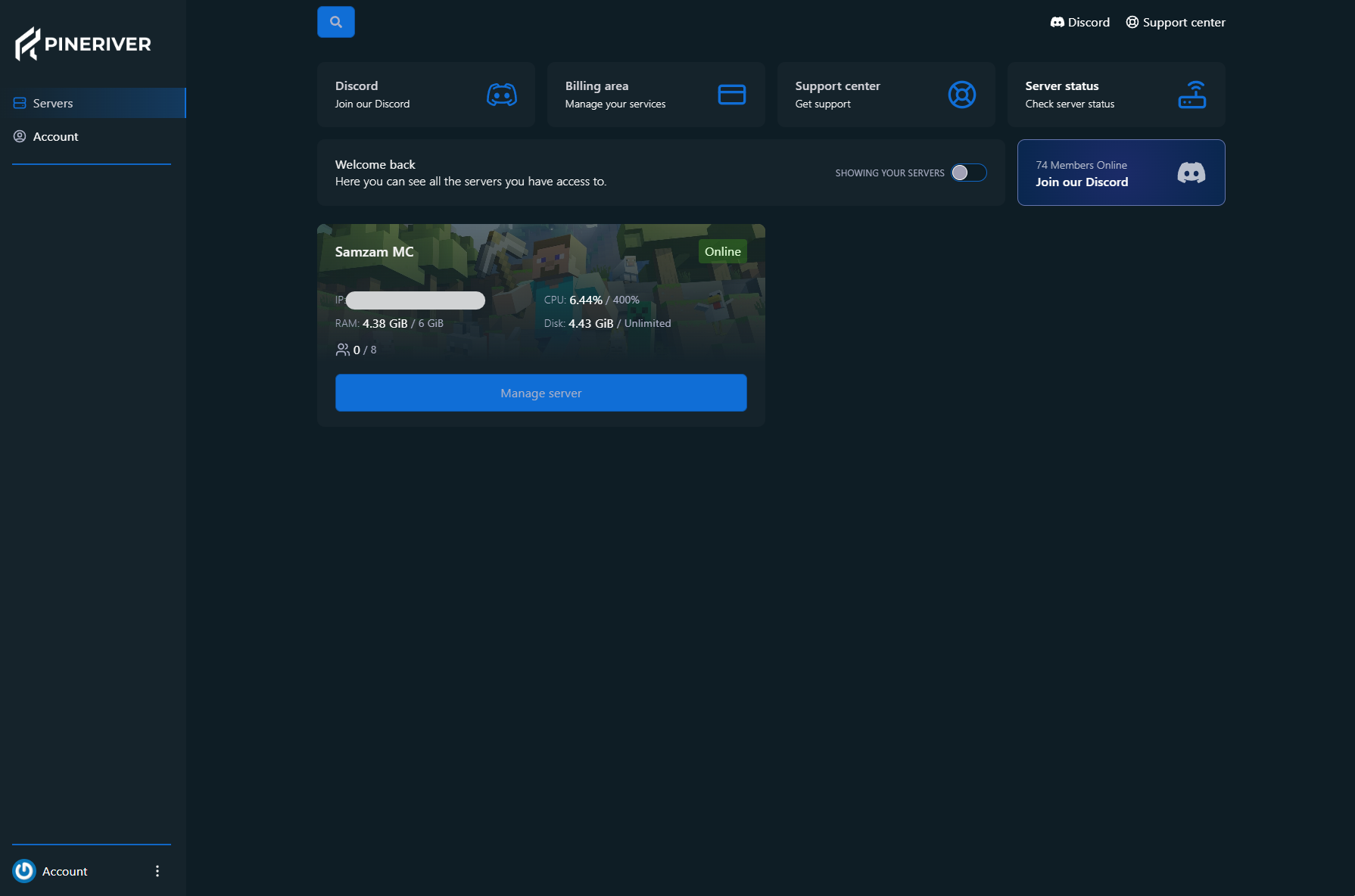
Step 2: Select Your Server
Click on the name of the server you want to manage to open its dashboard. Here, you will get an overview of the server’s status, the number of active players, and resource usage. The dashboard looks like this:
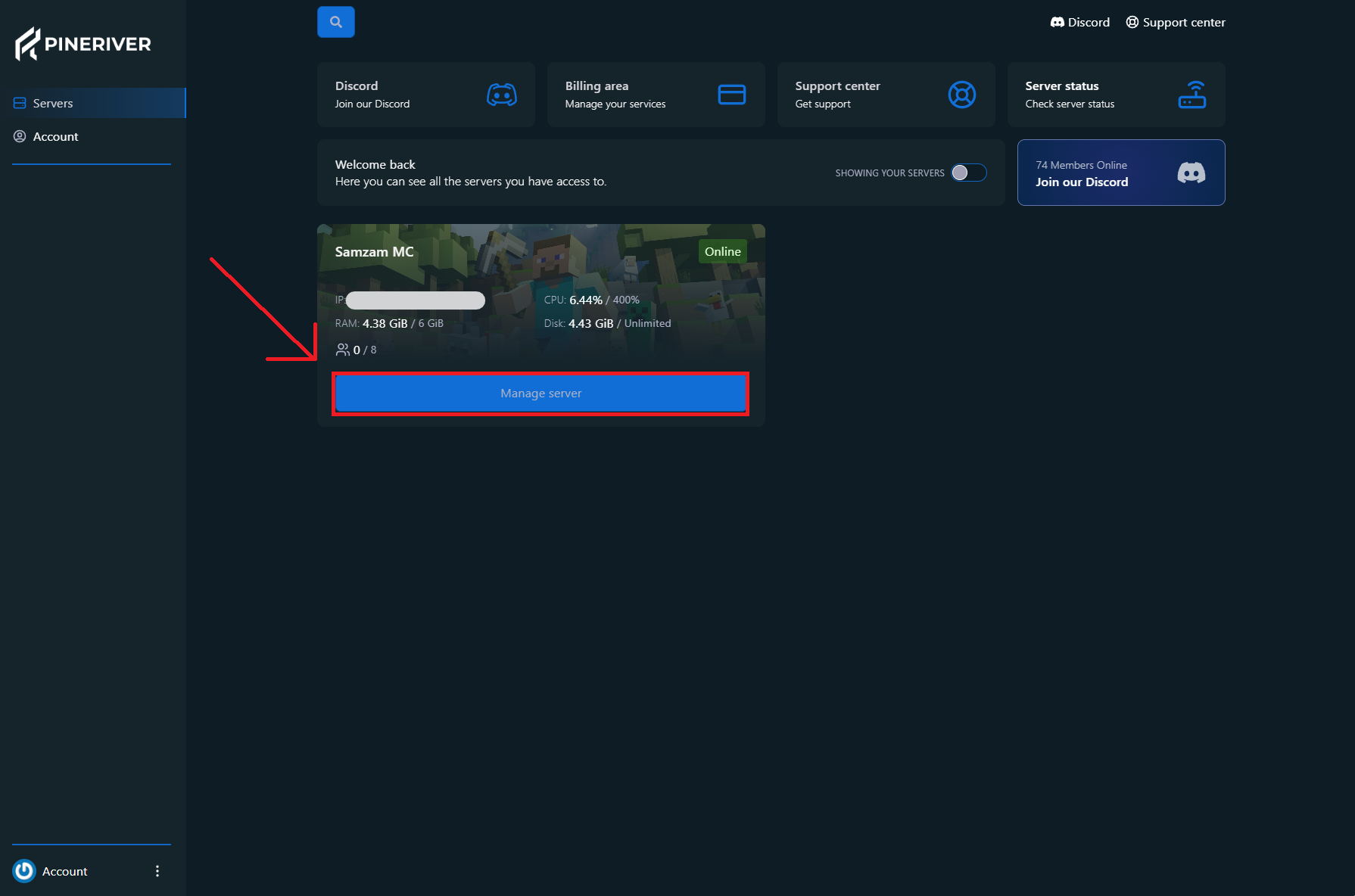
Step 3: Start Your Server
To start your server, simply click "Start". The first time you start the server, you will be asked to accept Mojang’s EULA (End User License Agreement). Once you accept the EULA, the server will automatically start with the latest version of Minecraft and go online.
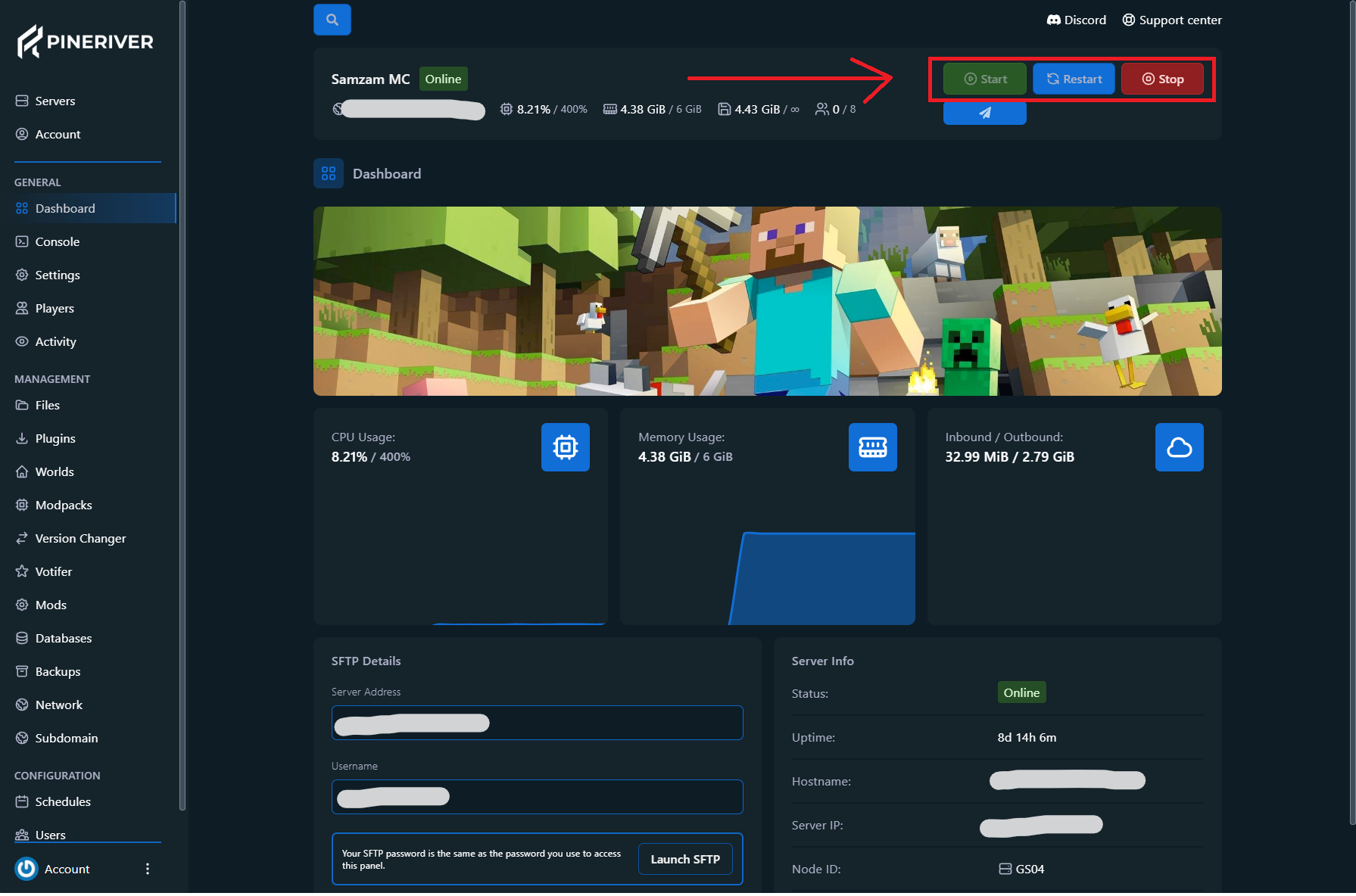
Step 4: Stop or Restart Your Server
Need to perform updates or fix issues? Use the "Stop" and "Restart" buttons directly from the dashboard. The Stop function safely shuts down the server, while Restart quickly reloads it.
Tip: Thinking about starting a new server? Check out our hosting plans here and get access to high-performance and reliable game servers!
Frequently Asked Questions (FAQ)
- Can I stop and start the server without losing data? Yes, your data is securely saved when you stop and start the server.
- How can I restart the server quickly? Click the "Restart" button in the dashboard for a quick and easy restart.
Enhance Your Gaming Experience with PineRiver
With PineRiver’s intuitive control panel, you can easily manage your server and ensure it’s always online and ready for your players. Our hosting plans provide the performance and reliability you need to take your Minecraft community to the next level.
CTA: Ready to take control of your server? Explore our Minecraft hosting plans now and experience the best gaming performance!