How to Install BepInEx on Your Valheim Server
Introduction
BepInEx is a popular mod platform that allows you to add and run mods on your Valheim server. At PineRiver, you can easily install BepInEx directly through the game panel. This guide shows you how to install BepInEx and manually upload mods.
Step-by-Step Guide
Step 1: Log In to the Game Panel
- Go to PineRiver's game panel: https://panel.pineriver.dk.
- Log in with your credentials.
Step 2: Install BepInEx
- Select your Valheim server from the list in the game panel.
- Click on "Mods" in the left menu.
- Find and select BepInEx from the list of mod frameworks.
- Click on "Install" to begin the installation.
Step 3: Restart the Server
After installing BepInEx, you need to restart your server to activate the framework.
- Go to the server dashboard.
- Click on "Restart".
Step 4: Upload Mods
Since our game panel currently doesn’t have automatic mod management integration, mods must be uploaded manually:
- Go to the server's file manager or connect via FTP.
- Navigate to the
BepInEx/pluginsfolder on the server. - Download your desired mod from a site like Thunderstore.
- If necessary, extract the downloaded archive and upload the
.dllfiles to theBepInEx/pluginsfolder.
Step 5: Restart and Test
- Restart the server again to ensure the uploaded mods are loaded.
- Log into your server and test the new mod features to ensure everything is working correctly.
Important Notes
- Always ensure that mods are compatible with your version of BepInEx and Valheim.
- Back up your server before uploading new mods to prevent data loss in case of errors.
- Read the documentation for each mod for proper installation and usage.
Tip: Looking for a stable and secure Valheim server? Check out our hosting