Complete Guide to Console Commands on Your Project Zomboid Server
Console commands allow you to modify game settings, spawn items, and execute functions that are otherwise unavailable. Here is a complete guide to using these commands on your Project Zomboid server.
Tip: Looking for a reliable server? Check out our hosting solutions here and get a stable Project Zomboid server!
Accessing Console Commands
1. Via the Control Panel
Log in to your game panel, and type the commands directly into the server console.
2. Via In-Game Chat
Once you have administrator rights, you can type commands directly into the in-game chat by pressing T.
List of General Commands
/ before the commands.| Command | Description | Syntax |
|---|---|---|
| additem | Gives an item to the player. | /additem “user” “module.item” |
| addvehicle | Spawns a vehicle. | /addvehicle “user” |
| addxp | Gives XP to a player. | /addxp “user” “perk=XP” |
| godmode | Makes a player invincible. | /godmode “user” |
| teleport | Teleports to a player. | /teleport “toUser” or /teleport “user” “toUser” |
| save | Saves the current world. | /save |
| startrain / stoprain | Starts or stops rain on the server. | /[start | stop]rain |
| quit | Saves and shuts down the server. | /quit |
List of Moderation Commands
| Command | Description | Syntax |
|---|---|---|
| grantadmin | Grants administrator rights to a user. | /grantadmin “user” |
| removeadmin | Removes administrator rights from a user. | /removeadmin “user” |
| banuser | Bans a user. | /banuser “user” |
| kickuser | Kicks a user from the server. | /kickuser “user” |
| players | Shows a list of all connected players. | /players |
| servermsg | Sends a message to all players on the server. | /servermsg “message” |
Support and Help
Need further assistance? Contact our support team at https://pineriver.net/support. We're here to help!
CTA: Looking for a Project Zomboid server? Check out our hosting solutions here and get a reliable gaming experience!