Prerequisites
- Ensure your Spigot/Paper world files are easily accessible on your computer or server. This guide demonstrates the process on a computer, but you can also perform it directly on your server via an FTP client.
- Understand the folder structure:
- YOURWORLDNAME: The main world file.
- YOURWORLDNAME_nether: The Nether dimension’s world file.
- YOURWORLDNAME_the_end: The End dimension’s world file.
In this guide, our worlds are named
paper-world,paper-world_nether, andpaper-world_the_end.
Steps
-
Download World Files to Your Local Machine
Use an FTP client like FileZilla to download your world files from the server to your computer.
-
Migrate Your Nether Dimension
- Open the folder
YOURWORLDNAME_nether. - Copy the folder
DIM-1. - Navigate to your main world folder and paste the copied
DIM-1folder there. - If a
DIM-1folder already exists, rename it toDIM-1_backupto keep it safe.
In this guide, we copy
paper-world_nether/DIM-1topaper-world/DIM-1. - Open the folder
-
Migrate The End Dimension
- Open the folder
YOURWORLDNAME_the_end. - Copy the folder
DIM1. - Navigate to your main world folder and paste the copied
DIM1folder there. - If a
DIM1folder already exists, rename it toDIM1_backupto keep it safe.
In this guide, we copy
paper-world_the_end/DIM1topaper-world/DIM1. - Open the folder
-
Verify the Main World Folder Structure
- Ensure your main world folder now contains both the
DIM-1andDIM1folders.
- Ensure your main world folder now contains both the
-
Upload Your Main World to the Server
- If you made the changes on your computer, use an FTP client to upload your main world to the server’s root directory.
-
Load the Migrated World
Restart your server from the game panel to properly load the updated world.
Why Choose Our Hosting?
- Easy file access via FTP and a user-friendly game panel.
- Support for advanced server configurations.
- 24/7 technical support for your questions.
CTA: Ready to take your Minecraft server to the next level? Check out our Minecraft hosting plans here.
Need Help?
If you experience issues while migrating your world files, you can contact our support team via:
- Support Center
- Live chat in the game panel
CTA: We’re here to help you get the most out of your Minecraft server. Contact support today!
With this guide, you can easily migrate and update your world files. Ready to get the most out of your server? Start with our hosting today!