How to Add a Header Image to Your Rust Server
Make your Rust server unique and recognizable by adding a header image that appears on the server list. Follow this guide to add your image and make your server stand out.
Step-by-Step Guide
Step 1: Prepare Your Header Image
- Select or create an image:
- The image must be in PNG format with dimensions of 512x256 pixels.
- Choose an image that represents your server well and attracts players.
- Upload the image:
- Upload the image to a web server or an image hosting service like Imgur, Dropbox, or Google Drive.
- Ensure the image is publicly accessible.
- Note the URL:
- Copy the link to the image, e.g.,
http://yourdomain.com/rust_header.png. - If using Dropbox, add
?dl=1to the end of the link for direct access if needed.
- Copy the link to the image, e.g.,
Step 2: Configure Your Server
- Log in to the Game Panel:
- Log in to your game panel via our control panel.
- Locate server.cfg:
- Navigate to
/server/rust/cfg/and find the fileserver.cfg. - Open the file for editing.
- Navigate to
- Add the header image:
- Insert the following line into the file:
server.headerimage "http://yourdomain.com/rust_header.png" - Replace
http://yourdomain.com/rust_header.pngwith the link to your image.
- Insert the following line into the file:
- Save the changes:
- After adding the line, save the file.
Step 3: Restart Your Server
- Restart the server:
- Use the game panel to restart the server. Click "Restart" to apply the changes.
- Verify the image:
- Check the server list to ensure the image displays correctly.
Step 4: Troubleshooting (if needed)
- Check the URL:
- Ensure the link to the image works by opening it in a browser.
- Review configuration files:
- Ensure there are no conflicting settings in other configuration files within
/server/rust/cfg/.
- Ensure there are no conflicting settings in other configuration files within
- Contact support:
- If the issue persists, reach out to our support team for further assistance.
Important Notes
- Ensure your image meets the required dimensions and is in the correct format.
- The image must be publicly accessible to display correctly.
CTA: Looking for a reliable Rust server with flexible customization options? Check out our hosting plans and get started with your unique server today!