Before you begin, we recommend reading the following article to understand how to work with files on your server:
Set Difficulty
Follow these steps to change the difficulty level on your server:
- Open your game panel and navigate to the Files section.
- Locate the server.properties file and click its name.
- Scroll down until you find the line
difficulty=easy. - Replace
easywith the desired difficulty level:
Available difficulty levels:
- Peaceful
- Easy
- Normal
- Hard
After making the change, click Save and restart your server to apply the new difficulty setting.
Tip: Remember that changes in server.properties only take effect after the server is restarted.
Enable Hardcore Mode
If you want to enable hardcore mode on your server, follow these steps:
- Open your game panel and navigate to the Files section.
- Locate the server.properties file and click its name.
- Scroll down until you find the line
hardcore=false. - Change
falsetotrue. - Click Save, upload the changes, and restart the server.
Your server is now running in hardcore mode!
Why Choose Our Hosting?
- Easy access to server files via an intuitive control panel.
- 24/7 support for all your technical questions.
- Flexible options to customize server settings.
CTA: Ready to take your Minecraft server to the next level? Check out our Minecraft hosting plans here.
Need Help?
If you have any questions or encounter issues, you can contact our support team via:
- Support Center
- Live chat in the game panel
CTA: We’re here to help you get the most out of your Minecraft server. Contact support today!
With this guide, you can easily customize your server to suit your needs. Don’t have a server yet? Get started with our Minecraft hosting plans today!