How to Backup Your Game Server
Backing up your game server is an essential part of server management. Backups protect against data loss and allow you to restore your data quickly and easily.
Why Are Backups Important?
-
Protection Against Data Loss
Accidental data loss can occur due to hardware failures, software errors, or human mistakes. With a backup, you can quickly restore lost data.
-
Enhanced Security
Backups protect against malware, ransomware, and hacking. If your server is compromised, you can restore it from a secure backup.
-
Error Correction
If you encounter errors in server configuration or game data, a backup allows you to restore the server to a previous functional state.
-
Data Migration
Move your server to a new hosting provider or server by using a backup to transfer data and configurations seamlessly.
-
Archiving
Save a specific version of your server data for historical or archival purposes. A backup provides the flexibility to preserve data in a particular state.
Tip: Looking for a stable and secure server solution? Explore our game server solutions here and access advanced features like backups and more.
How to Take Backups via the Game Panel
-
Log in to the Game Panel
Log in at https://panel.pineriver.net and select your game server from the dashboard.
-
Navigate to Backup Management
In the server control panel, navigate to the left menu and select "Backups". This will give you access to the backup interface.
-
Create a Backup
Click "Create" in the top-right corner and give your backup a name for easy identification. The server can create a backup while running, so there’s no need to stop it.
-
(Optional) Download the Backup File
After creating the backup, you can choose to download the file. Click "Download" to save it locally. Remember to store it securely.
Tips for Effective Backups
- Take regular backups to ensure you always have a recent version available.
- Store multiple copies of your backups in different locations for added security.
- Consider automating the backup process for consistent and hassle-free backups.
CTA: Want a reliable game server with easy backups? Explore our hosting plans here and get started today!
With this guide, you now have the tools to take backups of your game server directly from the game panel. Protect your data and play safely by always having an up-to-date backup ready.