How to Add a Mission to Your Arma 3 Server
Adding a mission to your Arma 3 server allows you to customize the gameplay experience and create unique scenarios for your players. Follow this guide to quickly and easily add a mission to your server.
Step-by-Step Guide
-
Add the Mission to the "mpmissions" Folder
- Find or create the mission you want to use.
- Upload the mission to the "mpmissions" folder on your server. This folder is typically located in the server's main directory.
-
Edit the Server Configuration
- Open the server's configuration file, usually located at
/home/container/server.cfg. - Locate the "Missions Cycle" section and edit it to include the desired mission.
- Select an existing mission template from the list or specify your custom mission.
- Open the server's configuration file, usually located at
Tips and Notes
- Ensure that the mission is properly formatted and compatible with your Arma 3 server.
- If you are using a custom mission, test it locally before deploying it on the server.
- After making changes to the configuration file, restart the server to apply the mission.
Tip: Looking for a reliable Arma 3 server? Check out our hosting solutions here for a stable and customized gaming experience!
With this guide, you can quickly add and configure missions on your Arma 3 server, giving you and your players the opportunity to enjoy exciting and customized scenarios.